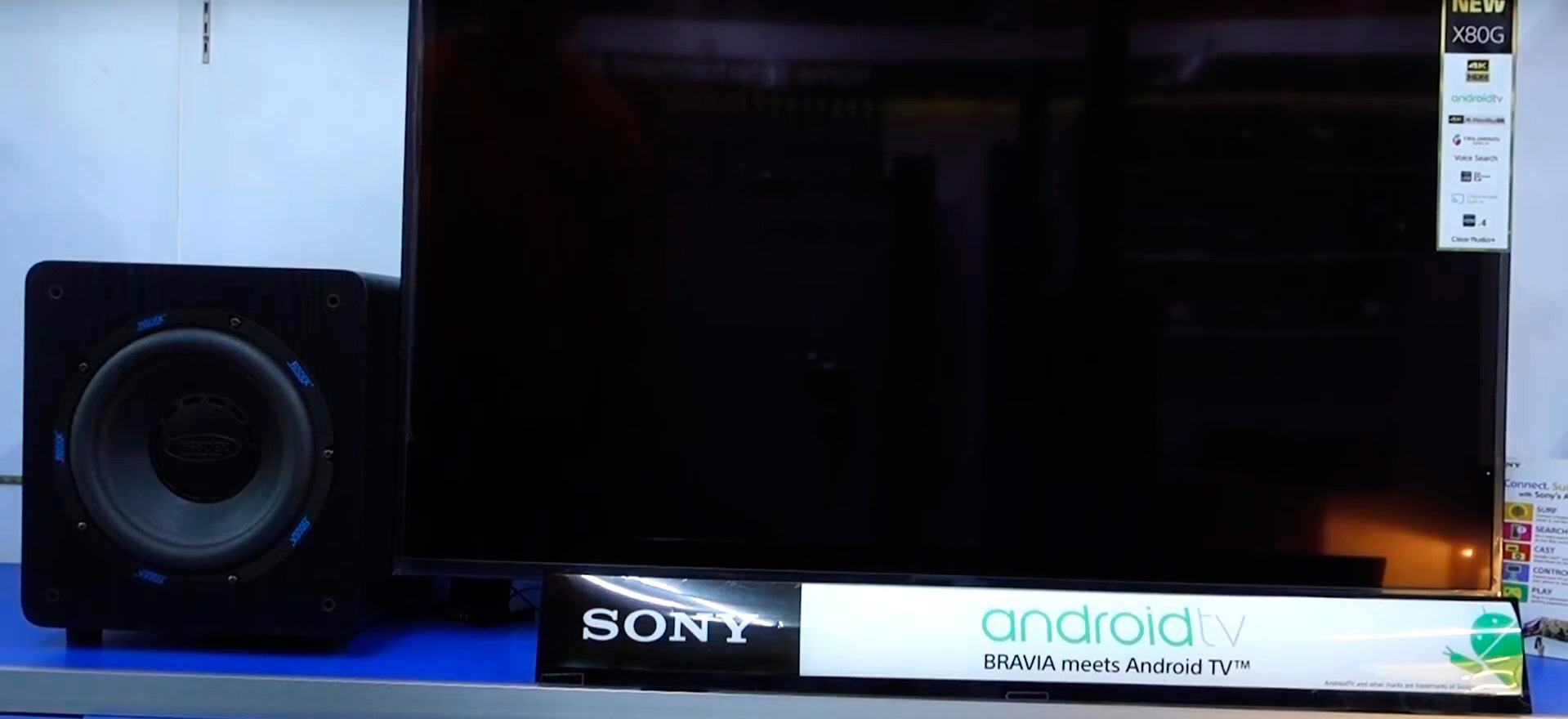Modern TVs allow you to get high-quality pictures and organize excellent sound using external speakers.They are equipped with a low-frequency amplifier and low-quality speakers. This is because it is impossible to accommodate speakers with a good magnetic system in the TV case. In addition to front and rear speakers, for high-quality bass reproduction, it is possible to add a sub to TV.
Connecting an active subwoofer
Connecting the subwoofer to TV does not pose any particular difficulties in the process. Major TV manufacturers equip their devices with the ability to quickly select and set the desired synchronization parameters with active models.
For connecting an active subwoofer to the TV:
- Connect a powered subwoofer to your TV using an RCA wire. A suitable wire is usually attached to the device. That is, it is bought immediately in the kit. The color-coded connectors on the device must match with the same color on the TV. They are marked Audio Out.
- Go to the service menu on the TV device.
- Select the “Settings” section and set up the subwoofer.
Passive device connection
The passive subwoofer is characterized by extreme simplicity, but the quality of the outgoing sound is significantly inferior to the active type device.
For connecting a passive subwoofer to the TV:
- Connect the subwoofer wires to the connectors on the speaker system or set-top box, observing the polarity.
- You must connect your subwoofer so that it plays sound in parallel with the front speakers. Thus, the bass reproduction function will be transferred to the subwoofer.