Would you like to avoid the wire clutter and place your subwoofer in the most winning position to achieve the most powerful output possible? These things can be hard to achieve simultaneously unless you consider the best subwoofer wireless kits.
Whether you want to place your subwoofer in the corner or the front of the room, the wireless kit with the transmitter and receiver will enable you to put it in the right spot. More importantly, you will avoid the problem of tangled cables as these accessories gather, decode, and transmit signals wirelessly. With the wireless subwoofer kit, you will extract lower frequencies from songs, videos, or movies using your subwoofer for a more advanced listening experience.
I meticulously compiled a list of wireless kits for subwoofers considering key parameters, their pros and cons, and my experience.

| Name | Frequency response | Transmission range | Delay, ms | Review |
|---|---|---|---|---|
| SVS SoundPath Wireless Audio Adapter best overall | 6 Hz – 22.000 Hz | 65 feet / 19.8 m | 14 ms | Review |
| iFinity Wireless Audio Transmitter/Receiver budget solution | 2 Hz – 20.000 Hz | 50 feet / 15.2 m | 20 ms | Review |
| Klipsch WA-2 | 15 Hz – 150 Hz | 50 feet / 15.2 m | 0 ms | Review |
Best subwoofer wireless kit reviews
SVS SoundPath Wireless Audio Adapter – best overall

Get rid of wire clutter and bring wireless connection for your subwoofer without compensating the performance quality with the SoundPath Wireless Audio Adapter.
Featuring the 6 Hz to 22,000 Hz +/-1 dB frequency response range and ultra-low latency (14 milliseconds), this device ensures you notice no audio delays. It also supports the 2.4GHz frequency band, which is fine but may result in interference when other devices have the same band around. With the 60-feet (line-of-sight) range, you can place the subwoofer away from your stereo system even in a large room. But there should be no barriers as this may affect the quality of connection.

The pack includes one transmitter and one receiver. The transmitter and receiver are paired at the factory, making them easy to connect. Unlike the wireless subwoofer kit by iFinity with RCA ports, this set provides more connection options. Apart from RCA ports, you will find a USB input-output. There are also two 17-inch 3.5 mm stereo RCA cables, two 15-inch 3.5 mm to mono male RCA adapter cables, two USB 5V DC, and 1A power adapters.
There are no delays, and the sound quality is great, making this SVS device the best wireless subwoofer kit.
Key specs
- Frequency response, Hz: 6 – 22.000.
- Operating frequencies, GHz: 2.4.
- Transmission range, feet/m: 65 / 19.8.
- Delay, ms: 14.
- Dimensions, inch/cm: 2.2 x 4.2 x 9 / 5.6 x 10.6 x 22.8.
Pros
- Covers both low and high frequencies.
- Low latency (14 milliseconds) within the 2.4GHz frequency band.
- Both USB and RCA ports for connecting to the subwoofer.
- Paired by the manufacturer and easy to connect.
Cons
- The common 2.4GHz frequency band may result in interference.
- There should be no obstacles between the receiver and transmitter.
iFinity Wireless Audio Transmitter/Receiver – budget solution

Connect your subwoofer to your stereo system, TV, or other devices wirelessly using the transmitter/receiver by the iFinity brand.
The kit includes a transmitter, receiver, two AC adapters, one RCA cable, and one 3.5 mm audio cable. The plastic looks cheap, and the RCA cable is not of the best quality as well.
But as we compare this kit to the SVS wireless subwoofer kit, this one covers a distance of 50 feet (which is smaller than in the SVS product). However, what makes this kit great is that there are no sound dropouts, distortions, or other interference, even through the walls. Thanks to the 2 Hz – 20 kHz frequency response, both high and low frequencies are covered. My guess is that this 2.4 GHz transmitter/receiver has a 10-20 milliseconds delay in the signal, which depends on the distance.
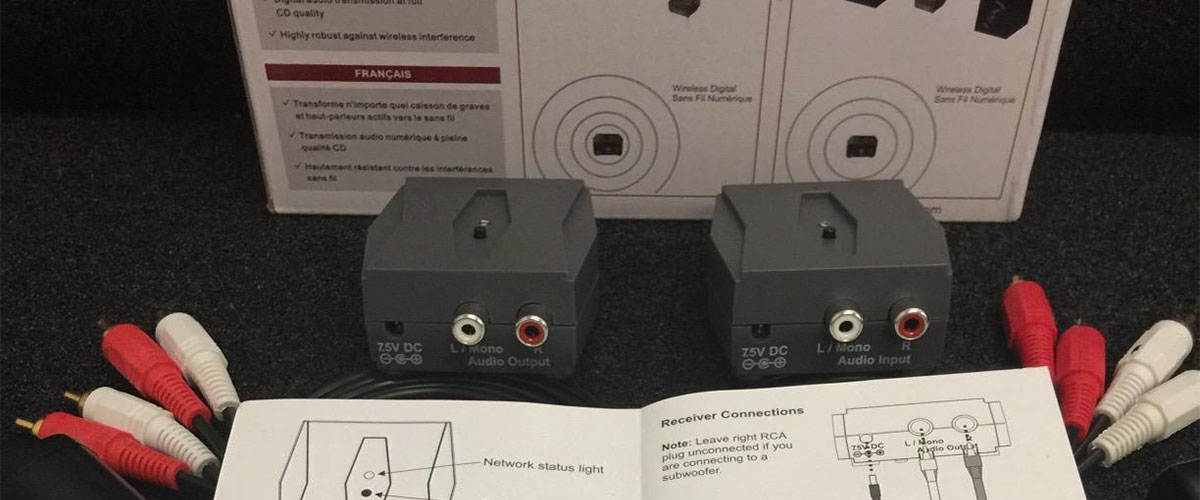
When you switch to this wireless system, you may notice the loss of the sub power, so you will have to adjust the bass and power settings. The manufacturer pairs this kit, so you will connect it to your sub in a matter of 10 minutes.
The iFinity wireless subwoofer adapter is a great product if you do not want to spend a fortune on enhancing your audio system but would like to get rid of messy cables.
Key specs
- Frequency response, Hz: 2 – 20.000.
- Operating frequencies, GHz: 2.4.
- Transmission range, inch/m: 50 / 15.2.
- Delay, ms: 20.
- Dimensions, inch/cm: 2.6 x 2.3 x 1.1 / 6.6 x 5.8 x 2.8.
Pros
- No dropouts, distortions, or interference even through barriers.
- The wide frequency range that covers lows and highs.
- Optimal delay in signals (from 10 to 20 milliseconds).
- Already paired by the factory.
Cons
- You may notice the loss of sub power.
- Low-quality plastic and the RCA cable.
Klipsch WA-2

The Klipsch sub kit for wireless connection is compatible with Klipsch, Energy, Mirage, and Jamo subwoofers equipped with a WA port. In this way, it is different from the SVS subwoofer accessories that rely on USB and RCA connections.
The Klipsch set includes a transmitter, receiver, and two cables. These units are 2.4 GHz, so they might pick up signals from other devices and distort the performance of your subwoofer. You may notice subtle thumping noises, which is never good. It transmits wireless signals within 50′ (15 cm) and offers a frequency response of 15 -150 Hz +0/-3 dB.

The Klipsch wireless subwoofer transmitter and receiver don’t require manual pairing, so they can be connected to the sub in less than 5 minutes. Mind that you will have to manually turn the subwoofer off as it stays on all the time when connected to this kit.
This is a great accessory for your WA subwoofer if you would like to set up the wireless connection to get powerful bass.
Key specs
- Frequency response, Hz: 15 – 150.
- Operating frequencies, GHz: 2.4.
- Transmission range, inch/m: 50 / 15.2.
- Delay, ms: 0.
- Dimensions, inch/cm: 2.1 x 1.3 x 2.1 / 5.3 x 3.3 x 5.3.
Pros
- Suitable for WA subs.
- Doesn’t require manual pairing.
- The frequency response is 15 -150 Hz +0/-3 dB.
Cons
- Small signal transmission range – 50′ (15 cm).
- You may notice subtle interference.
- Doesn’t let the sub turn off automatically.
BIC WTR-SYS

This 4-channel wireless kit by BIC for subwoofers and speakers is a great accessory for your audio system that would allow you to set up a wireless connection of around five devices simultaneously without upgrading the receiver.
When you purchase this kit, you get all the accessories that allow you to connect your A/V receiver, PC, Mac, mobile phone, TV, or other gadgets with ⅛ inch (3.5 mm) RCA connectors. It also comes with velcro straps for attaching the wireless sub adapters to the desired place.
The peculiarity of the BIC wireless kit for subs is the presence of antennas (the DYNASTY PROAUDIO WSA-5TR set doesn’t have one). Because of this enhancement, the device is stated to cover 80’ unobstructed and up to 60’ obstructed area. But I would recommend shortening the distance if you would like to get rid of background noises or distortions.

The frequency response is rated at 20Hz – 20kHz, and the band is 2.4 GHz, which means that the kit may interfere with other gadgets with the same band.
The BIC WTR-SYS kit will work for you if you want to get the wireless sub kit that would enable you to connect multiple devices.
Key specs
- Frequency response, Hz: 20 – 20.000.
- Operating frequencies, GHz: 2.4.
- Transmission range, inch/m: 60 / 18.3.
- Delay, ms: 0.
- Dimensions, inch/cm: 7.9 x 5.1 x 2.1 / 20 x 13 x 5.3.
Pros
- Allows connecting up to 5 devices at the same time.
- Is compatible with devices that use ⅛ inch (3.5 mm) RCA ports.
- An in-built antenna to increase the coverage area.
Cons
- Might interfere with other 2.4 GHz gadgets.
- The operating distance is smaller than announced.
DYNASTY PROAUDIO WSA-5TR

The Dynasty kit is designed specially for powered subwoofers or active/powered speakers without cable mess. The kit includes a receiver, a transmitter, two USB cables, two stereo RCA cables, and one stereo RCA to the mini-jack audio cable.
Forty-five channels are automatically selected to avoid interference with other wireless devices.
You may want to get the DYNASTY PROAUDIO WSA-5TR kit over BIC WTR-SYS because of the frequency band. It supports 5.2 & 5.8GHz bands to avoid interference from 2.4GHz devices. It also transmits signals at the distance range of 100 feet in line of sight or 50 feet through walls, ceilings, and floors while maintaining the 24-bit 48KHz full CD quality high resolution/uncompressed audio.
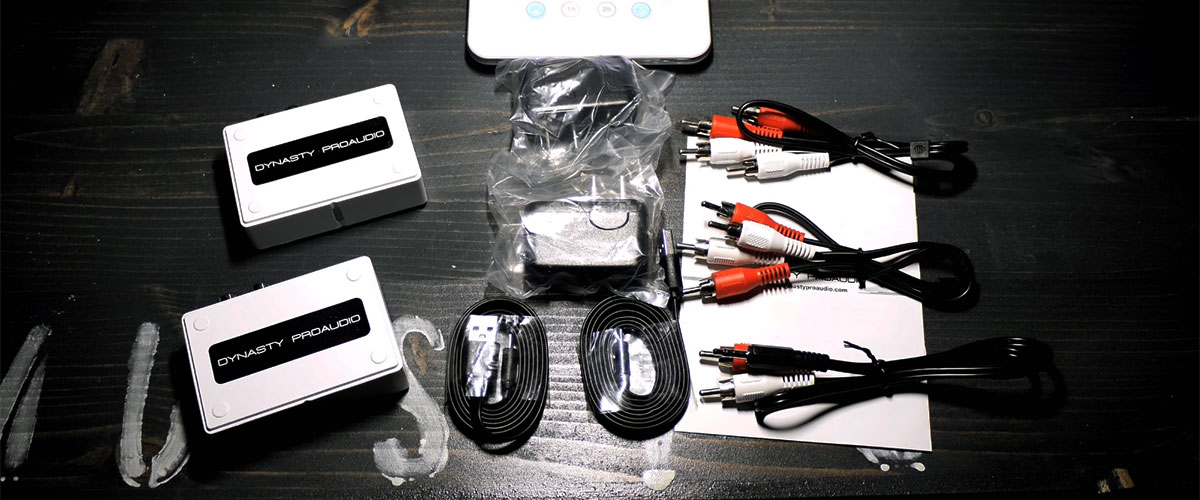
There are no lags or cracking noises, but you might have issues with other devices working in the same band. My WiFi system stops sending signals when I power this kit. The same thing happens to my Apple 4K TV.
These Dynasty accessories enable you to place your subwoofers in the optimal position with a nearly instant setup. Just make sure you follow the instructions.
Key specs
- Frequency response, Hz: 10 – 23.000.
- Operating frequencies, GHz: 5.8.
- Transmission range, inch/m: 50 / 15.2.
- Delay, ms: 0.
- Dimensions, inch/cm: 2.6 x 2.3 x 1.1 / 6.6 x 5.8 x 2.8.
Pros
- Automatically selects channels.
- 5.2 & 5.8GHz band to avoid interference.
- The distance range is 100 feet in line and 50 feet through obstacles.
Cons
- Interferes with other devices.
How to connect the subwoofer wireless kit to the subwoofer and receiver?
Find the spot for your subwoofer in the room. Mind that there should be no walls or other barriers between the subwoofer and the transmitter/receiver. The optimal distance between the receiver and the subwoofer should be around 65 feet. Avoid placing the units between the devices that can create signal interference (like phones or routers).
After this, connect the transmitter to the receiver using an RCA cable. Find more instructions on how to attach these devices in this article.
The next step would be connecting the receiver to the subwoofer. You’ve got to connect the receiver to the LFE input on the subwoofer.
When those steps are done, it’s time to pair the transmitter to the receiver. Some kits are already pre-synced, while others will require manual configuration.
Subwoofer wireless kit buying guide
Frequency band
The optimal frequency band will ensure smooth operation and stable performance of the kit. Many devices in our homes use the 2.4Ghz band. A wireless subwoofer transmitter receiver kit with this parameter will share the same band with other gadgets, so you may get interference during the playback. At the same time, 2.4 GHz covers a wide distance, and it goes around the obstacles pretty well.
If you get a wireless kit for your subwoofer with a 5.8 GHz frequency, you avoid the issues of overcrowding and interference. You may notice the difference in the transmission quality due to better bandwidth.
Range of a wireless subwoofer adapter
If you are going to purchase a Bluetooth subwoofer adapter, you should consider the range it can cover. This will ensure flawless operation and signal transmission through your room.
Some entry-level models cover a distance of around 60 feet. More advanced devices deliver signals to more than 100 or 150 feet.
So, as you purchase a kit for your subwoofer to set up the wireless connection, it is better to verify the distance it is supposed to cover.
Audio quality of wireless connection
No doubt, you do not want the sound quality to degrade as you set up a wireless connection for your subwoofer. So I recommend you to check the audio quality rating of the kit, which goes as 16 bit/44 kHz or 24 bit/48 kHz. The higher the rating, the better the quality.
Also, mind that wireless subwoofers may be prone to interference, just like any wireless device. You may also track some sound drop-outs. It happens because of the 2.4Ghz band from other gadgets. You can fix this issue by increasing the distance between the wireless kit and other devices.
Subwoofers connection ports
A wireless subwoofer connection to your audio source doesn’t mean that the subwoofer doesn’t have to be attached to any other device to get the signal. You still must physically connect the receiver to your subwoofer. In view of this, it makes a point to check what connection ports the subwoofer wireless kit of your choice have.
You can find kits with USB, RCA, Aux, and other ports available. More ports usually suggest more versatility, so you will be able to connect the wireless kit to more subwoofers.


















