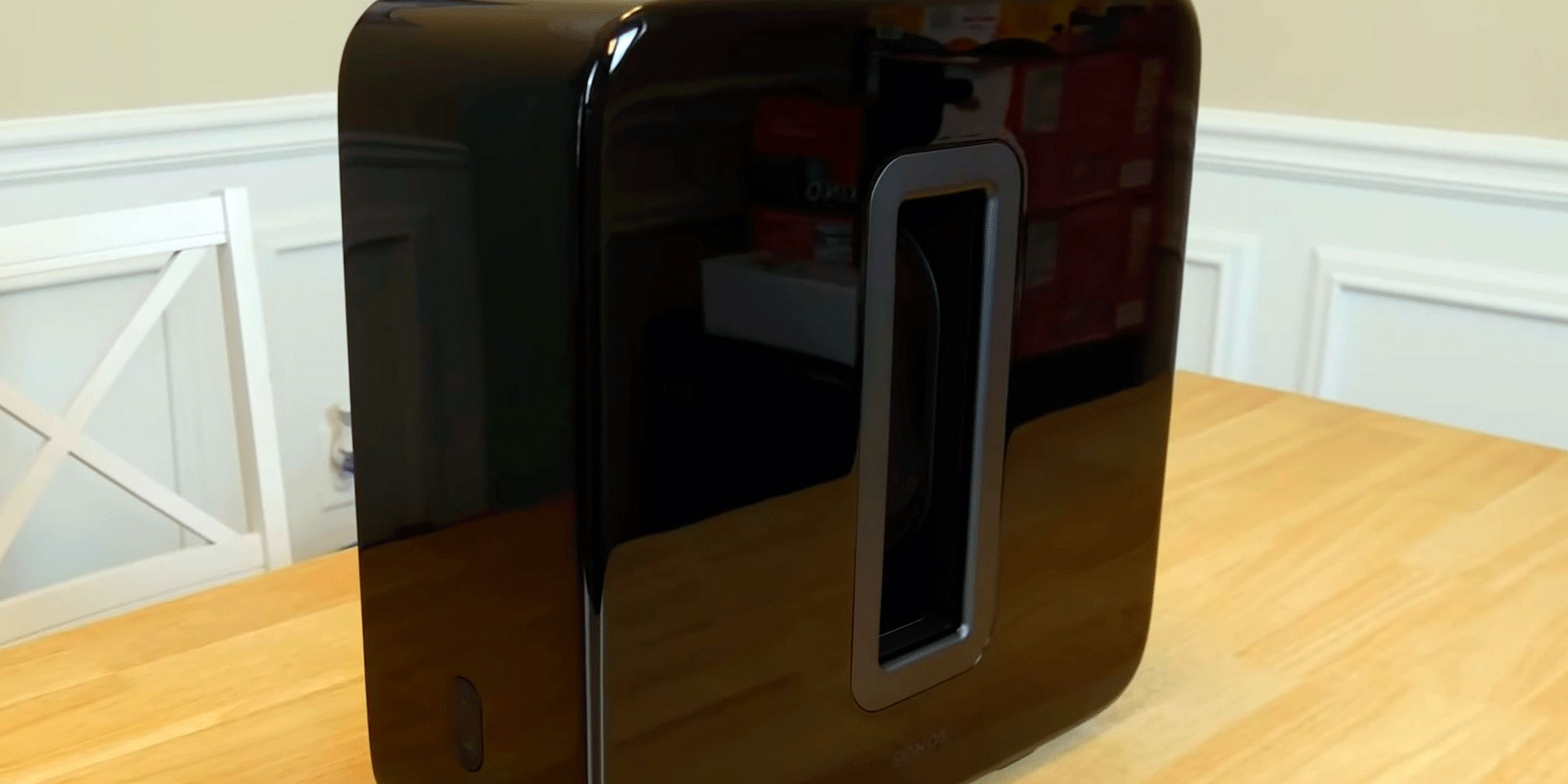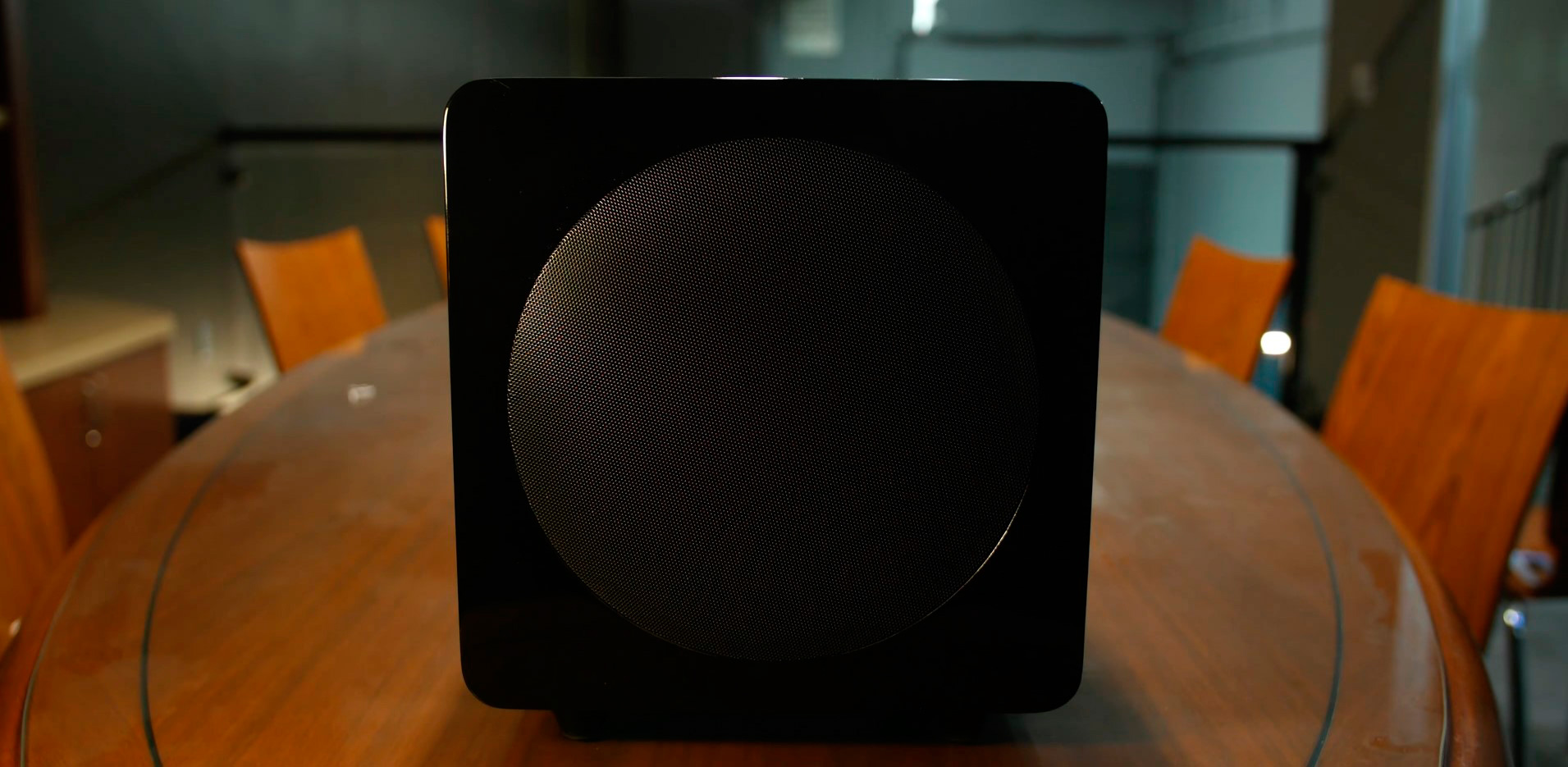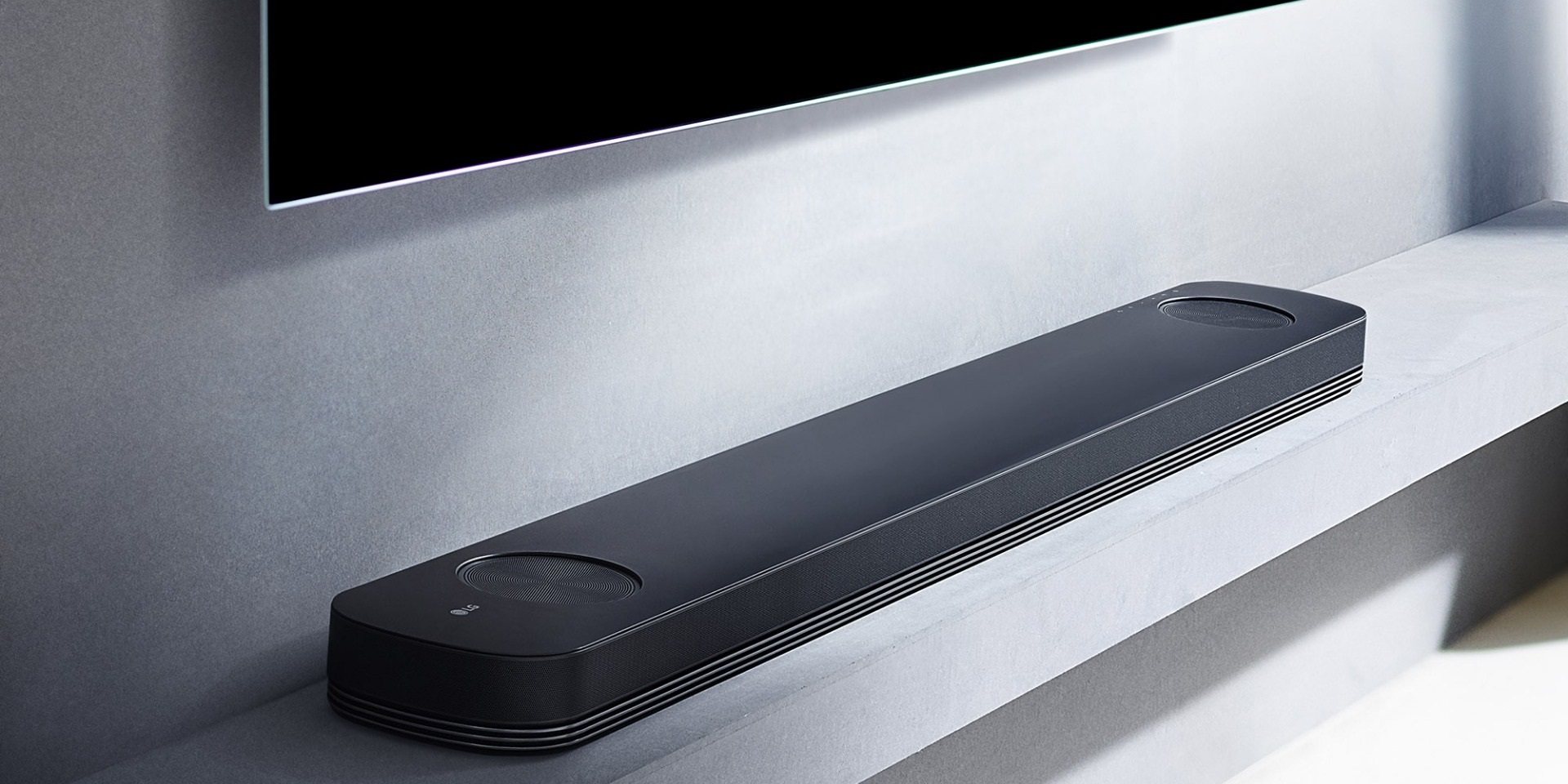A subwoofer is always a great way to enhance your music, movie, and video game experience and “pump up” your home multimedia system. There are a lot of such devices on the market from hundreds of brands with different features and characteristics. Following current trends, I am sure you want to buy the best wireless subwoofer and enjoy the new sound without thinking about different wires and space for your new purchase.
Home subwoofers
Bass can add tension and drama to more subtle sequences and songs, not to mention all-action movies and dancefloor classics. A dedicated bass speaker is frequently the most effective approach to get it done.
Best Sealed Home Theater Sub
There are different types of subwoofers on the market today. To decide whether to get the best sealed subwoofer or a ported one, you should know more about them.
Best Outdoor Weatherproof Subwoofers
When the weather is fine, most people spend time outside or around the home. If you wish to listen to your favorite music without worries about your speaker, you need to find the best outdoor subwoofer.
Best Wall Mounted Subwoofers Review
Among various subwoofers, some models can be installed into the wall. Such a solution really has a positive effect on the overall sound picture and saves space in the room. But how to choose the best in-wall subwoofer among the huge number of options? And I will help with my review, which is devoted to this topic. But first, a few words about the types of such devices.
Best Small Subwoofer For Music and Home Theater
A subwoofer plays an important role in any serious home multimedia system. Today, the market offers a variety of models of these devices from many brands. Among them, small subwoofers take up little space and are not inferior to conventional models.
Making the Bass Louder
In order to build a complete home theater setup, not having such a critical component as a subwoofer will be challenging. Well, you can, but the experience won’t be as cool.
Where To Place The Subwoofer With The Soundbar?
Many modern TVs can deliver excellent picture quality, but in terms of sound, they are far from perfect. It’s simply not possible to incorporate speakers that sound as realistic and dynamic as possible into their fancy flat-panel housings.
What Is a Subwoofer Pre-Out?
Today, I will speak about equipment that adds depth and resonance to music, movies, and other audio content – the subwoofer pre-out.
How To Break In A Subwoofer?
Breaking in a subwoofer is a process believed by some specialists to be the key to getting the most power out of your equipment.
Powered vs Passive Subwoofer
A subwoofer is a key speaker system component essential for reproducing deep and powerful bass. Low frequencies (bass) play an important role in creating the right sound atmosphere when listening to music or watching movies.
Best Cheap Subwoofers
In the market of audio products, subwoofers are always popular, and there are many different models. But how to choose the best budget subwoofer if you are new in this sphere and your budget is limited? And in this case, I will help you choose the best budget home theater subwoofer.
Why A Subwoofer Making Noise When Turned On
It is not uncommon for a subwoofer making weird noise when it is turned on. In fact, this is usually just the sound of the subwoofer’s internal amplifier warming up.
How To Hide A Subwoofer?
Do you have a subwoofer that you can’t find a place for? Maybe it’s too big or bulky to fit in your room, or you just don’t want it to take up space. If so, this tutorial is for you!
What Is The Best Hz For a Subwoofer?
Looking for the best Hz for a subwoofer? You’ve come to the right place! In this guide, we will answer all your common questions and provide helpful tips. We’ll talk about what Hz is, how it affects your sound system, and help you choose the perfect subwoofer frequency range for your needs.
What Subwoofer Size Do I Need?
Adding a subwoofer to your system will also increase its dynamic range, which is the difference between the loudest and softest sounds it can reproduce.
Best Subwoofer for Music and Home Audio
Some say there is no difference in how you listen to your favorite songs. No matter the quality, or depth of sound, they love the soundtracks in any reproduction. But audiophiles will argue with them.
Best Home Theater Subwoofers Under 1000 dollars
Whether you are looking for a subwoofer to replace an old one or choosing it for the first time, this review will be useful to anyone. I have gathered a selection of the best subwoofers under $1000; as against the broadest price range, I consider this category optimal for choosing a sub for home use.
Best Home Theater Subwoofers Under 500 Dollars
Since no home theater system is without speakers, needless to say, you will never get the proper sound effect without a subwoofer, especially when it comes to watching action movies with a deep sound range, which takes the emotional experience of the viewer to a whole other level.
Best Passive Subwoofer For Home Theater
So, if you are here, you are obviously interested in subwoofers or want to buy such a device. Among the models on the market, there are 2 main types: active and passive. The main difference between an active and passive subwoofer is the built-in amplifier.